Agency Settings is where you can upload your logo, change the color of your GraspDATA interface and more. This tab is only available to Agency Admins.
Agency Settings is where you can upload your logo, change the color of your GraspDATA interface and more. This tab is only available to Agency Admins.
On the left Menu go to Settings and select Agency. The Settings > Agency page contains the tabs: Agency, Branding and Settings. Clients that have our Print My Invoice add-on product will see an additional tab for Print My Invoice. Each tab has a Save button and requires a save to keep any changes made. After clicking Save, the next tab will open automatically.
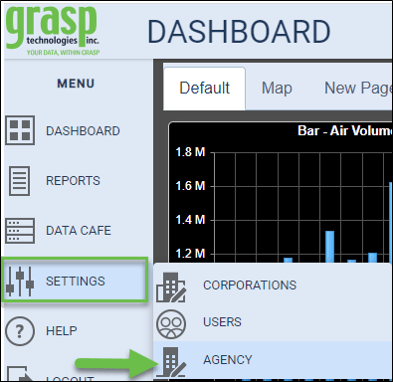
Agency Tab: Add the agency information if desired. This is optional.
Branding Tab - Logo: Import your agency logo if desired.
- Header Logo: This logo will appear at the top left of the screen when logged into GraspDATA.
- Report Logo: This logo appears at the top left of your reports.
Working with graphics may require more than one attempt to resize and upload, but here are the baseline dimensions that can be used for both the header logo and report logos.
JPG (JPEG) format
210 width x 80 height
200 PPI (pixels per inch)
Note: A logo can be added for the Agency and for a specific Corporation in the Corporation settings. To see the Corporation logo when running reports, the user must log in using a Company Admin or Company User login for that Corporation. Running reports while logged in using an Agency Admin or Agency User login will always show the Agency logo on reports.
Branding Tab – Theme: Page color settings can be changed by clicking the down arrow for Theme on the Branding tab.
Note: The color theme chosen will display for all users in your organization. If a change is made to the theme, it will change for all users in your organization.

Settings Tab:
The information on this tab provides URL links that can be embedded on an agency website and the option to redirect back to the agency on logout.
- Agency Branded Login URL: This URL will direct users to a login screen that is branded with your agency logo. This screen will take up the full browser window.
- Embedded Login URL: This URL is useful if you want to embed the login screen into your website. Please contact GRASP Technologies to implement this feature.
Print My Invoice Tab: Print My Invoice (PMI) is an add-on product. If you have PMI, this tab is where an Agency Administrator can find their PMI URL and settings. Click Here for more details if you have PMI. If you do not have Print My Invoice, you will not see this tab. Print My Invoice allows, via URL, the ability to access invoices without having a GraspDATA login. If you do not currently have Print My Invoice and would like more information, please send your request to support@grasptech.com.
