The top number reports allow users the ability to change the number of results returned.
We have updated many of our 'Top Number' reports to allow users the ability to change the number of results returned. The report results can now be adjusted on the Options tab when running the report using the Top Number of Results field located at the bottom of applicable reports.
With this feature, users can choose the number of desired results for specific reports and will no longer need to purchase a custom report.
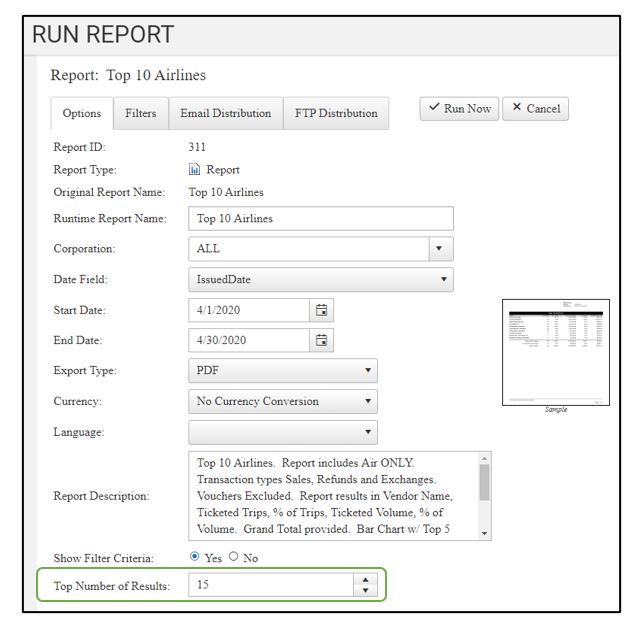
If you DO NOT change the title in the Runtime Report Name field on the Options tab, the original report name and results number will show on the Report History page, Filter Criteria (cover page) if using, and the the report title header.
Report History:
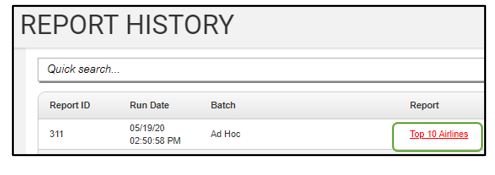
Filter Criteria (cover page):
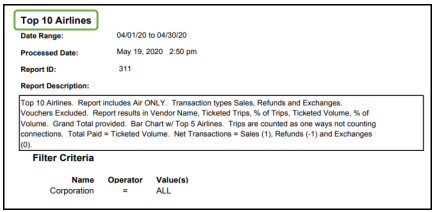
The report title header:
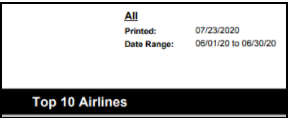
You will want to change the Runtime Report name on the Options tab to reflect the new number of results you select, so the new report name will show in Report History, the Filter Criteria (Cover Page) if using, and the report title header.
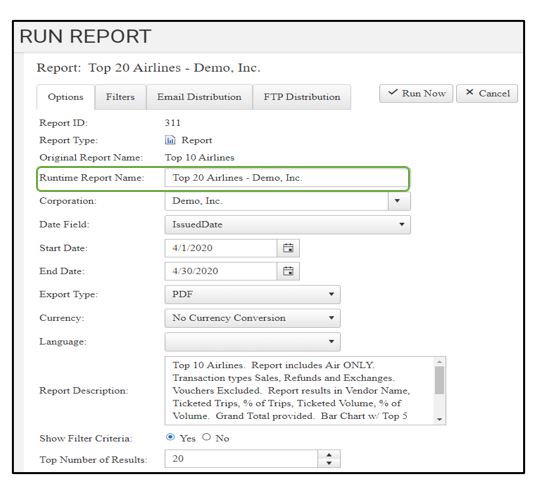
Report History:
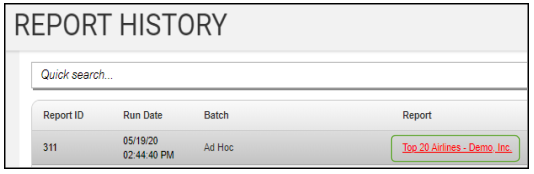
Filter Criteria (cover page):
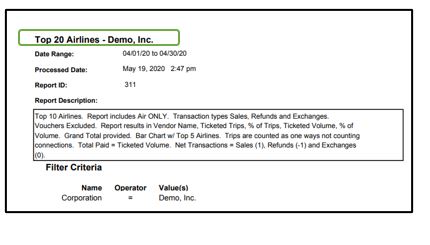
The report title header:

