This article provides information on our Report Builder Templates, that customers with our Report Builder product can access and copy to create reports.
This article provides information on our Report Builder Templates, that customers with our Report Builder product can access and copy to create reports. Our Report Builder Templates are a great way to start a new report. The templates allow the user to clone the template and then adjust the new report based on the fields, filters, etc. that are needed for your report.
- To clone the template, click edit for the template and immediately click SAVE AS. Add a new name for your new report, click OK, and then make your edits in the new report. Please do not use any special characters in your report names. When special characters are in the name the report will initially save, but will not allow any updates. We've seen this occur with apostrophes, brackets, parenthesis, etc. Best practice is to never add special characters in the report name.
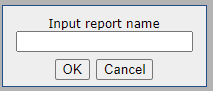
PLEASE NOTE: Agency Admins can Save or Save As within any Report Builder report, so they do have the ability to change the templates we have created. We HIGHLY recommend that Agency Admins always do a Save As, and not a Save, and create a brand-new report from our template. This process will keep the report templates as we have created them.
Report Names are as follows. The report #’s will vary, based on your server, so you will search by name. We list the tabs and fields each report uses below. Each report has a sample that can be viewed by clicking the download icon, under the Options section, on the My Reports page.
Click on the report link below to be taken directly to that area on the page.
- TEMPLATE - Advance Purchase Detail 14 Days or Less
- TEMPLATE - Air Activity By Passenger
- TEMPLATE - Air Detail by Passenger with Class
- TEMPLATE - Air Detail with Expression and Arithmetic Savings
- TEMPLATE - Car Detail By Passenger with Sort1
- TEMPLATE - Car Detail By Vendor
- TEMPLATE - Credit Card Detail By Passenger with CC With Sort1
- TEMPLATE - Destination Country by Month Summary
- TEMPLATE - Hotel Detail By Passenger with Sort1
- TEMPLATE - Top Vendors by Booking Type
- TEMPLATE - Travel Summary by Month by Account
- TEMPLATE - Traveler Activity By Invoice with Sort1
- TEMPLATE - Traveler Detail with UDIDs Grouped By Account
TEMPLATE - Advance Purchase Detail 14 Days or Less:
- Data Sources tab - report only using rb_Bookings table
- Fields tab – Using below columns. Sort and Visually Group (VG) boxes checked for Days Advance Purchase, also sorting by Traveler Name.
-
- Start Date (Label “Days Advance Purchase” to reflect new field)
- Issued Date (Using Arithmetic function to create Adv Purchase Field)
- Traveler Name
- Issued Date
- Invoice Number
- Record Locator
- Vendor Code
- Start Date
- End Date
- Routing (this field shows city codes, Routing Translated shows full city names)
- Total Paid
-
- Style tab – Minimized Grid, Show page number, Visual Group Style Comma Delimited With Labels selected. Report not colorized.
- Filters tab –
-
- Booking Type = Air
- Transaction Type = Sale
- Days Advance Purchase – Between 0 and 14 (Filter created from new field)
-
TEMPLATE - Air Activity By Passenger:
- Data Sources tab - report only using rb_Bookings table
- Fields tab – Using below columns. Sort and Visually Group (VG) boxes checked for Traveler Name. Add Subtotals is checked.
-
- Traveler Name
- Issued Date
- Invoice Number
- Record Locator
- Vendor Name
- Document Number (for ticket or confirmation #)
- Domestic International
- Start Date
- End Date
- Routing (this field shows city codes, Routing Translated shows full city names)
- Total Paid
-
- Style tab – Minimized Grid, Show page number, Visual Group Style Comma Delimited selected. Report is colorized.
- Filters tab –
-
- Booking Type = Air
- Transaction Type = Sale, Refund, Exchange
-
TEMPLATE - Air Detail by Passenger with Class:
- Data Sources tab –
-
- rb_Bookings table
- rb_Segments table (Distinct button checked)
-
- Fields tab – Using below columns. Sort and Visually Group (VG) boxes checked for Traveler Name, also sorting by Issued Date and then by Depart Date/Time, Arrival Date/Time.
-
- Traveler Name
- Issued Date
- Invoice Number
- Document Number (for ticket or confirmation #)
- Segment Airline Code
- Flight Number
- Airline Class Description
- Class of Service
- Departure City Name
- Departure Date and Time (Column Format for Date)
- Departure Date and Time (Column Format for Time)
- Arrival City Name
- Arrival Date and Time (Column Format for Date)
- Arrival Date and Time (Column Format for Time)
- Total Paid
-
- Style tab – Minimized Grid, Show page number, Visual Group Style Comma Delimited selected. Report is colorized to have all rows white.
- Filters tab –
-
- Booking Type = Air
- Transaction Type = Sale, Refund, Exchange
-
TEMPLATE - Air Detail with Expression and Arithmetic Savings:
- Data Sources tab – report only using rb_Bookings table
- Fields tab – Using below columns, sorting by Issued Date and Traveler Name. Add Subtotals is checked. Fields that use Advanced Settings, Arithmetic or Expressions are labeled.
-
- Issued Date
- Adv. Cog – Multiline Header checked
- Traveler Name
- Invoice Number – Labeled Invoice # Express
- Adv. Cog – Multiline Header checked, Subtotal function to show Count and Expression used.
- Document Number (for ticket or confirmation #)
- Start Date
- End Date
- Routing (this field shows city codes, Routing Translated shows full city names)
- Vendor Name
- Start Date - Labeled as Adv. Pur. Express – Days Old Function used
- Adv. Cog – Multiline Header checked, and Expression used
- Low Fare
- Full Fare - Labeled as High Fare
- Total Paid
- Total Paid – Labeled as Lost Savings – TP – LF Arith.
- Adv. Cog – Multiline Header checked
- Low Fare – A box using Subtraction character
- Full Fare – Labeled as Savings - HF - TP Express
- Adv. Cog – Multiline Header checked, and Expression used
- Total Paid – Labeled as Missed Savings – TP – LF Express
- Adv. Cog – Multiline Header checked, and Expression used
- Total Paid – Labeled as Missed Savings – TP – LF Express
- Adv. Cog – Multiline Header checked, and Expression used
- Total Paid – Labeled as Neg Savings - LF greater TP then LF-TP - Express
- Adv. Cog – Multiline Header checked, and Expression used
- Total Paid – Labeled as Neg Savings - LF less than TP then LF - TP Express
- Adv. Cog – Multiline Header checked, and Expression used
- Reason Code
- Reason Description
- Issued Date
-
- Style tab – Minimized Grid, Landscape printing (PDF), Page Number, Visual Group Style Comma Delimited with labels selected. Report is not colorized.
- Filters tab –
-
- Booking Type = Air
- Transaction Type = Sale, Refund, Exchange
-
TEMPLATE - Car Detail By Passenger with Sort1:
- Data Sources tab - report only using rb_Bookings table
- Fields tab – Using below columns. Sort and Visually Group (VG) boxes checked for Traveler Name, also sorting by Issued Date.
-
- Traveler Name
- Vendor Name
- Sort 1
- Routing (this field shows city code, Routing Translated shows full city name)
- Invoice Number
- Issued Date
- Start Date
- End Date
- Document Number (for ticket or confirmation #)
- Booking Duration
- Rate
- Total Paid
-
- Style tab – Show page number, Visual Group Style Comma Delimited selected. Report is not colorized.
- Filters tab –
-
- Booking Type = Car
- Transaction Type = Sale
-
TEMPLATE - Car Detail by Vendor:
- Data Sources tab - report only using rb_Bookings table
- Fields tab – Using below columns. Sort and Visually Group (VG) boxes checked for Vendor Name, also sorting by Traveler Name.
-
- Vendor Name
- Traveler Name
- Routing (this field shows city code, Routing Translated shows full city name)
- Invoice Number
- Issued Date
- Start Date
- End Date
- Document Number (for ticket or confirmation #)
- Class
- Booking Duration
- Rate
- Total Paid
-
- Style tab – Show page number, Visual Group Style Comma Delimited selected. Report is colorized.
- Filters tab –
-
- Booking Type = Car
- Transaction Type = Sale
-
TEMPLATE - Credit Card Detail By Passenger with CC With Sort1:
- Data Sources tab - report only using rb_Bookings table
- Fields tab – Using below columns. Sort and Visually Group (VG) boxes checked for Payment Number, also sorting by Traveler Name. Add Subtotals is checked.
-
- Payment Number
- Traveler Name
- Vendor Name
- Invoice Number
- Issued Date
- Document Number (for ticket or confirmation #)
- Sort 1
- Routing (this field shows city codes, Routing Translated shows full city names)
- Start Date
- End Date
- Total Paid
-
- Style tab – Minimized Grid, Show page number, Visual Group Style Comma Delimited selected. Report is colorized.
- Filters tab –
-
- Booking Type = Air
- Transaction Type = Sale, Refund, Exchange
-
TEMPLATE - Destination Country by Month Summary:
- Data Sources tab -
-
- rb_Bookings table
- rb_Cities Connected the CityCode to the Booking Destination City Code with Inner Join.
-
- Fields tab – Using below columns making Function “Group” to make report a summary, not a detail report. Sort and Visual Group (VG) boxes checked for Country Code, also sorting by Booking Type. Add Subtotals and Add Side Total boxes are checked.
-
- Country Code
- Contains an expression for country code to name
- Booking Type
- Pivot used for Issued Date Group (Month Name)
- Calculating Cell on Total Paid with Sum Function and 0 LINK Booking ID with Count Function
- Country Code
-
- Summary tab – Records field as 5 to show top 5 results. Add Subtotals checked.
-
- Country Code – Function set to Group
- Contains expression for country code to name
- Total Paid – Function set to Sum
- Adv. Cog – Sort (z-a) checked
- Total Paid – Function set to Average
- Total Paid – Function set to Sum - Format set to % of Group (with rounding)
- Country Code – Function set to Group
-
- Chart tab 1 -
-
- Bar Chart – Records field as 10 to show top 10 results
- Label - [Country](Calc)
- Value - Total Paid with Function set to Sum and Sort(Z-A) checked to populate high to low value
- Separator - Booking Subtype Grouped
- Bar Chart – Records field as 10 to show top 10 results
-
- Chart tab 2 -
-
- Funnel Chart
- Label - Booking Sub Type with Function set to Group and Sort box checked
- Value - Total Paid with Function set to Sum
- Funnel Chart
-
- Style tab – Landscape printing (PDF), Minimized Grid, All field headers bold, Visual Group Style Multi Level selected. Report is colorized.
- Filters tab –
-
- Transaction Type not = Debit/Credit Memo, Void
- Booking Type = Air, Car, Hotel
-
TEMPLATE - Hotel Detail By Passenger with Sort1:
- Data Sources tab - report only using rb_Bookings table
- Fields tab – Using below columns. Sort and Visually Group (VG) boxes checked for Traveler Name. Add Subtotals is checked.
-
- Traveler Name
- Vendor Name
- Vendor City
- Sort 1
- Invoice Number
- Issued Date
- Start Date
- End Date
- Document Number (for ticket or confirmation #)
- Booking Duration
- Rate
- Total Paid
-
- Style tab – Show page number, Visual Group Style Comma Delimited selected. Report is colorized.
- Filters tab –
-
- Booking Type = Hotel
- Transaction Type = Sale
-
TEMPLATE - Top Vendors By Booking Type:
- Data Sources tab - report only using rb_Bookings table
- Fields tab – Using below columns, making Function “Group” to make report a summary, not a detail report. Sort and Visual Group (VG) boxes checked for Booking Type. Add Subtotals is checked.
-
- Booking Type
- Vendor Name
- Vendor Code
- Total Paid - Function set to Sum
- Adv. Cog - Check Sort (z-a) - This sorts field High to Low
- 0_LINK_Booking ID - Function set to Count
- NetTransaction Count - Function set to Sum
-
- Style tab – Minimized Grid, Page Break After Visual Groups (PDF), Visual Group Style Line Delimited with Labels selected. Report is not colorized.
- Filters tab –
-
- Transaction Type = Sale, Refund, Exchange
-
TEMPLATE - Travel Summary by Month by Account:
- Data Sources tab - report only using rb_Bookings table
- Fields tab – Using below columns, made Function “Group” to make report a summary, not a detail report. Add Subtotals and Add Side Total boxes checked.
-
- Account Name
- Booking Type
- Pivot used for Issued Date Group by Month Name
- Calculating cell on Total Paid and Booking Count
-
- Chart tab 1 - This report has a Trend Chart – By Issued date for Month, Sum of Total Paid separated by Booking Types.
- Chart tab 2 - This report has a Pie Chart – By Booking Sub Type, Sum of Total Paid.
- Style tab – Minimized Grid, All Field Headers Bold, Visual Group Style Comma Delimited selected. Report is colorized.
- Filters tab –
-
- Transaction Type does not = Debit/Credit Memo, Void
-
TEMPLATE - Traveler Activity By Invoice with Sort1:
- Data Sources tab - report only using rb_Bookings table
- Fields tab – Using below columns. Sort and Visually Group (VG) boxes checked for Invoice Number, also sorting by Booking Type, Issued Date, Traveler Name. Add Subtotals is checked.
-
- Invoice Number
- Booking Type
- Issued Date
- Traveler Name
- Sort 1
- Document Number (for ticket or confirmation #)
- Start Date
- End Date
- Routing (this field shows city codes, Routing Translated shows full city names)
- Vendor Name
- Total Paid
-
- Style tab – Minimized Grid, Show page number, Visual Group Style Comma Delimited With Labels selected. Report is colorized.
- Filters tab –
-
- Booking Type = Air, Car, Hotel
- Transaction Type = Sale, Refund, Exchange
-
TEMPLATE - Traveler Detail with UDIDs Grouped by Account:
- Data Sources tab -
-
- rb_Bookings table
- rb_UDIDs linked by Booking ID and Join is Left (First Exists)
-
- Fields tab – Using below columns, making Function “Group” to make report a summary, not a detail report. Sort and Visual Group checked for Account Name, also sorting by Issued Date, Invoice Number, Traveler Name.
-
- Account Name
- Issued Date
- Invoice Number
- Traveler Name
- Document Number (for ticket or confirmation #)
- Routing (this field shows city codes, Routing Translated shows full city names)
- Vendor Name
- Start Date
- End Date
- Total Paid
- Pivot used for UDID Number using Group Function
- Calculating Cell on UDID Value with Maximum Function and 0_LINK_Booking ID with Count Function. Advanced Cog to check Hide Field box.
-
- Chart tab 1 -
-
- Trend Chart – By Issued date with Function set to Group (Month Name) and Sum of Total Paid separated by Booking Type.
-
- Chart tab 2 -
-
- Bar Chart – Records field as 10 to show top 10 results
- By Booking Type Group Function, with Value by Total Paid Sum Function with checked box of Sort(Z-A) to populate high to low value.
- Bar Chart – Records field as 10 to show top 10 results
-
- Style tab -
-
- Minimized Grid, Landscape (PDF) and All field headers bold, Visual Group Style Comma Delimited selected. Report is colorized.
-
- Filters tab -
-
- UDID Number = Isn’t Blank and Blank Box selected
- Booking Type = Air, Car, Hotel
- Transaction Type = Sale, Refund, Exchange
-
