Steps to resolve Blocked Content-Macros error when using Grasp Interactive reports.
Our Interactive reports use Macros and Microsoft Office has recently decided to block Macros by default. Here is the Microsoft article link: https://docs.microsoft.com/en-us/DeployOffice/security/internet-macros-blocked
If you open one of our Interactive reports and see Blocked Content message, please follow the steps below to make our Grasp website a 'trusted' site.
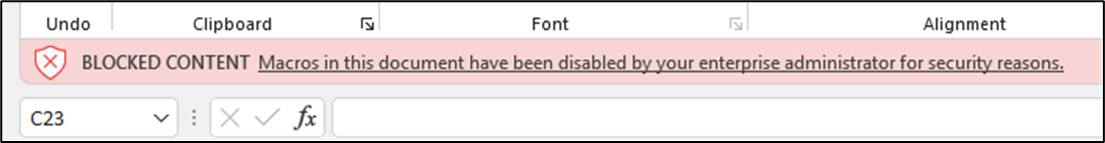
Making our website a ‘trusted’ site will allow our interactive reports and macros to function as designed. After adding our site as a ‘trusted site’, open a new browser window and log into GraspDATA and you should be able to open your report as normal.
Steps to add a trusted site
In the Windows search box search for: Internet Properties (it may show as Internet Options)
Click on Internet Options
Once in Internet Properties:
- Click the Security Tab
- Click Trusted Sites
- Click Sites
- Add the URL in the box: https://*.graspdata.com
- Click Add
- Click Close
- Click OK
