GraspAGENT supports master/sub agent relationships from the back office using an Agent group code.
Please follow the example below and repeat for each master/sub agent setup needed.
TRAMS example.
Example - we have the following 3 agents in TRAMS:
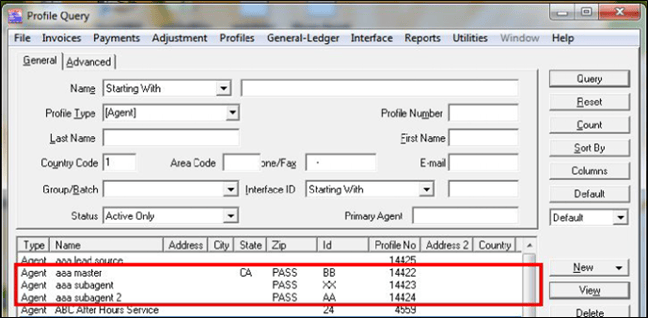
- Highlight one of the subagent profiles and click the 'View' button, in this case we will use aaa subagent.
- Under the 'Groups' tab, create a new agent group that references the master agent - the group code should be MASTER:<interface id of the master agent>. There should be NO SPACES and it should be in UPPERCASE. In our example, BB is the master agent interface ID, so we use MASTER:BB.
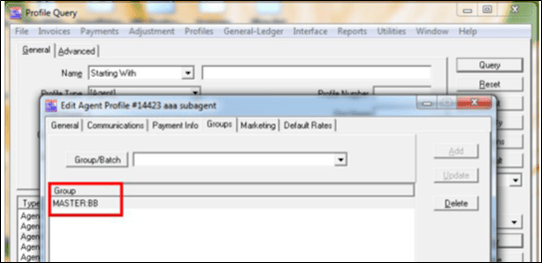
- Click OK and proceed to the next subagent and do the same steps as above. Assign MASTER:BB group code to aaa subagent 2.
The nightly sync will refresh the data to include this new master/sub relationship (activity, open and interim data). New Finalized statement periods you post/synced will also include this relationship.
If you need to update previously posted Finalized periods, you will need to manually purge and re-post/synchronize each Finalized period (this is optional and typically only needed if periods were mistakenly posted without this master/sub relationship in your back office).
