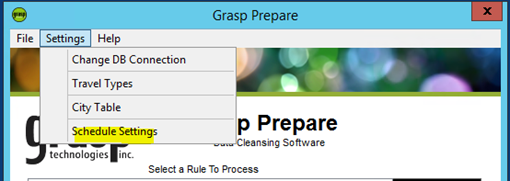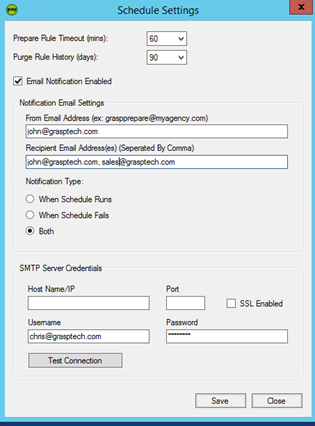GraspPREPARE is a data cleansing program that connects directly to the Trams server. This information covers processing and settings.
GraspPREPARE is a data cleansing program that connects directly to the Trams server. Corrections are made directly to Trams and require minimal user intervention. GraspPREPARE improves the data quality and saves time and resources, so your accounting staff can focus on other items. Rules can be customized to meet data challenges and provide clean reports. GraspPREPARE is loaded directly onto the user’s desktop.
Process
Select the Grasp Icon from your desktop to access Prepare.
File - Load Rules/Delete Rules: Connects to the folder that houses the standard and custom rules. Rule Library Location: c:\program files\grasp\public rules
- Rules can be loaded or deleted as needed.
- Rules will never modify any payment details.

Settings - Change DB Connection
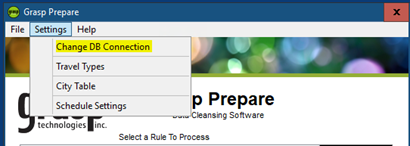
Connect to Trams Database
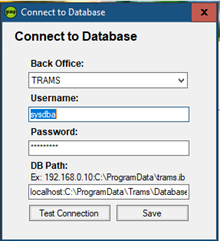
-
- Air
- Car
- Hotel
- Other
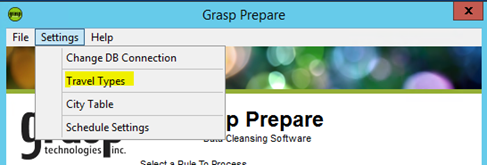
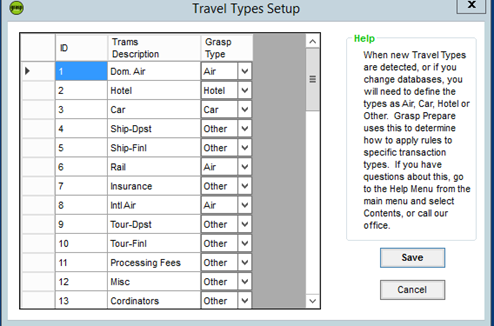
Settings - City Table: This is a copy of Trams City Table.
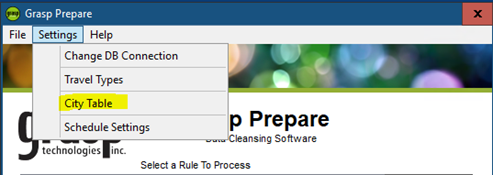
- Modify the indicator to select transborder option for selected codes desired.
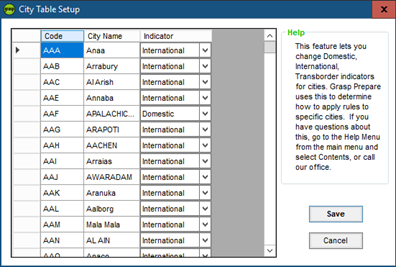
Settings - Schedule Settings:
- Provides the option to choose how long a rule will run before timing out.
- Ability to select the number of days before the rule history is purged. 90 days is the maximum option.
- Provides an option to send email to advise when the scheduled rules have process or failed.
- SMTP Server Credential requires to set up email notification setting.