Many of the Sort Reports allow users to change which sort values they see on a report.
Many of our ‘Sort’ reports have the ability to allow users to change which sort values they see on a report. This feature can be found on ‘By Sort’ and ‘With Sort’ reports.
This feature does not allow users to change the quantity of sorts shown on a report. For example, in the image below, the report has 5 sort fields. The report will always have 5 sort fields, however, the user can change which sort fields display and the order they will show in.
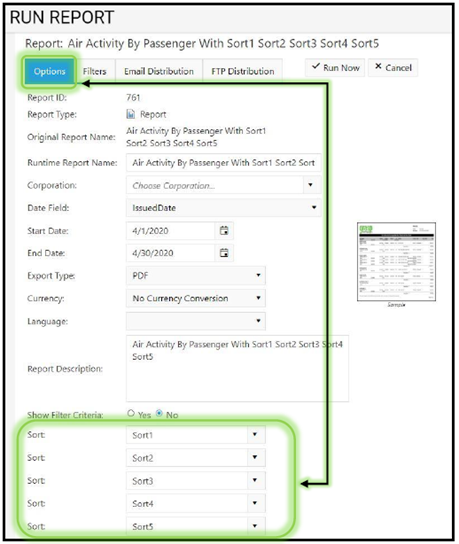
Note: Sort fields will auto fill. See below for explanation of how the data filled is chosen and how to change the sort options.
Sort options can be set up by an Agency Admin by going to Settings > Corporations.

Then use the Edit Corporation icon to open the Corporation profile.
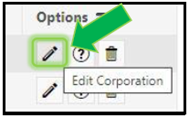
Click on the Sorts tab to see the 10 sort options. There is a More Info button in the upper right of the window to help show how to add sort info. If you need further assistance, please email support@grasptech.com to ask for help with setting up sort fields. Once you have the sort fields updated within the Corporation profile, click Save at the bottom of the window. You then need to either email Support to request an update sorts sync, or let an overnight sync happen.
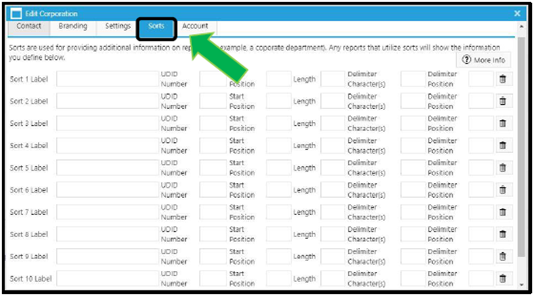
When running a report and you choose a Corporation, the sort fields will auto fill with the sort labels from the Corporation profile. If the Corporation selected does NOT have Sorts set up, or if you choose ‘ALL’ for the Corporation, Sort 1, Sort 2, etc. will display.
If you need to change the sort that auto fills, you must delete the sort in the dropdown box for additional options to display. Place your cursor in the Sort dropdown box, click ‘Backspace’ and then you’ll be able to see the other options to put in that Sort field.
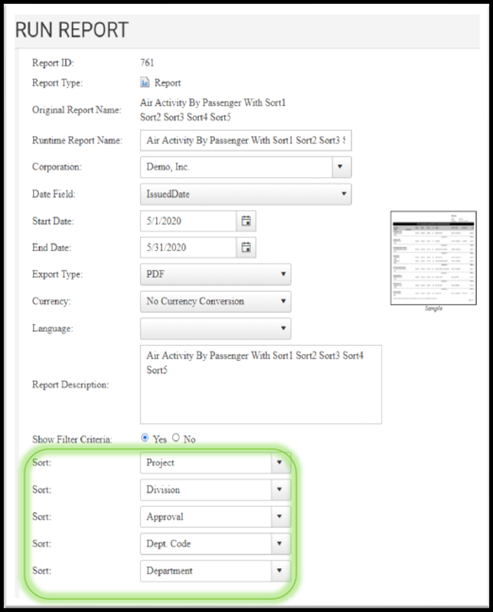
Updating the Runtime Report Name will change the Report Title on the Report Header, as well as, in Report History. If the Runtime Report Name is not changed, the Original Report Name will display as the Report Title.
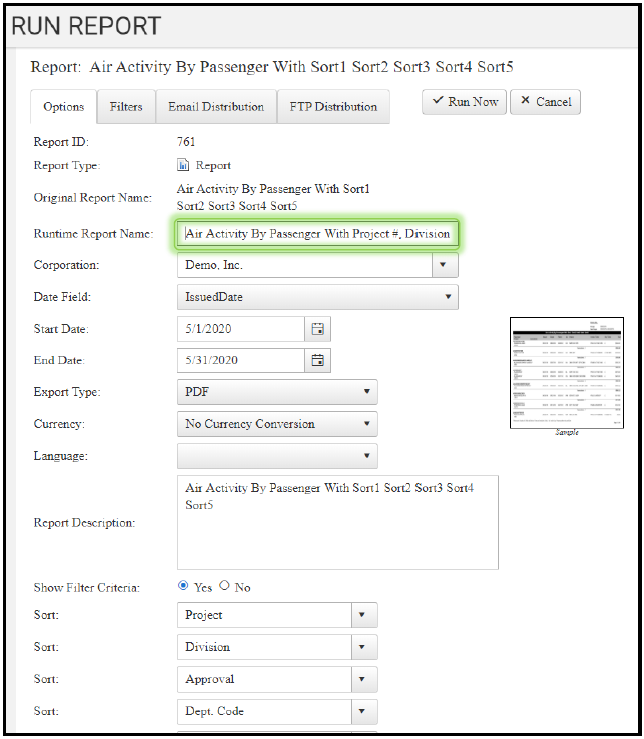
The selected sort fields will show on your report. If you have changed the Runtime Report Name, it will be reflected on the Report Title Header.
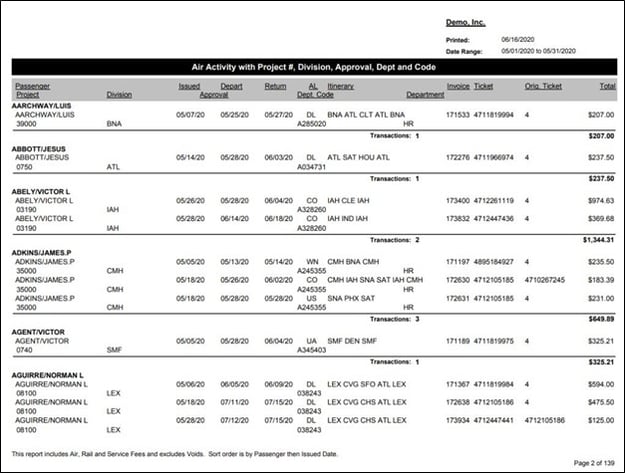
Note: We have standard reports that include all 10 sort fields in our GraspDATA reports library. These reports can be found by using the following in your My Reports search: sort 1-10
