GraspAGENT Unclaimed Commissions is a customizable add-on option for our GraspAGENT product.
- The GraspAGENT Tool contains 24 months of activity
- Provides the ability to review individual activity-related information (everything invoiced)
- Provides the ability to review unclaimed commissions with company criteria for redemption
Agent Log-In Information/Page
- Website: www.graspagent.com
- Log-in: (specific to agency)
- Initial Password: (specific to agency)
- Agency ID: #
This is a screenshot of the log-in to the GraspAGENT Tool:
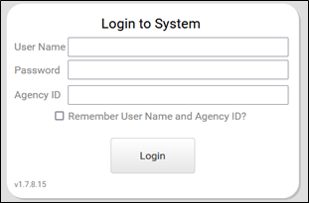
Screenshot of the Administrative Page for GraspAGENT:
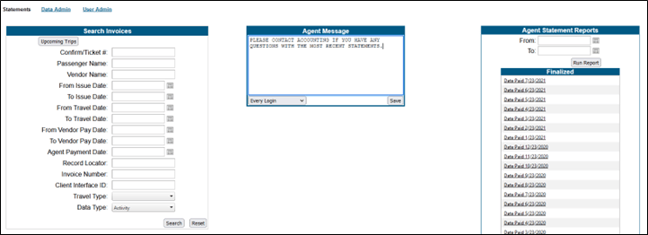
At the bottom right of the same page, click on “Launch Tool” to access the Unclaimed Commissions Area
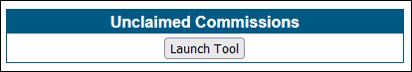
Unclaimed Commissions Page (Example):
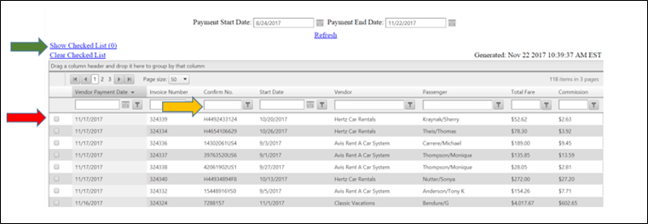
- This is the screen displayed when launching out to the Unclaimed Commissions area of GraspAGENT
- It reflects the window of opportunity requested by the agency
- It provides instructions to the user at the top of the page, customized, per the agency
- The user “checks” the box on the far-left side, for each item they wish to claim commission on, indicated by red arrow)
- The user may also filter the results provided (area indicated by yellow arrow)
- Next, the user clicks on the hyperlink noted as “Show Checked List” (indicated by green arrow)
- This will bring up a pop-up box containing the items the user wishes to make commission inquiries on:
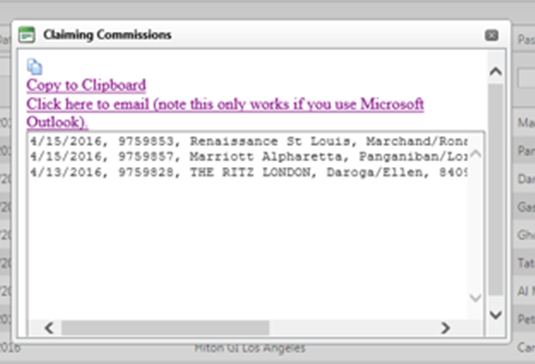
- The user can copy the information to the clipboard, if not a Microsoft Outlook User, and add it to an email, directed to the email address indicated, OR if a Microsoft Outlook User, use the other provided hyper-link, to populate an email that has been prepared for submission (see example below)
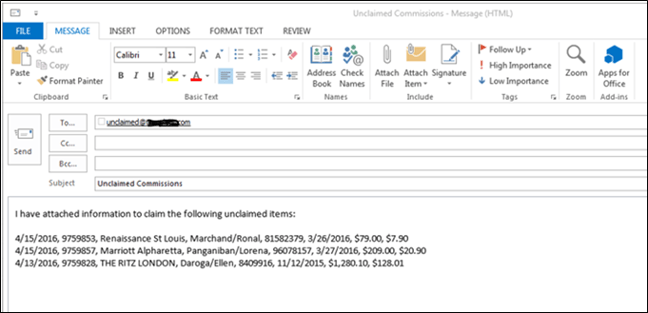
- Attach the booking confirmation from the supplier to the email prior to hitting send. This information will then be reviewed and processed, if applicable, by the agency's accounting department. Any items claimed from this report will be added to your commission statement for the following month.
