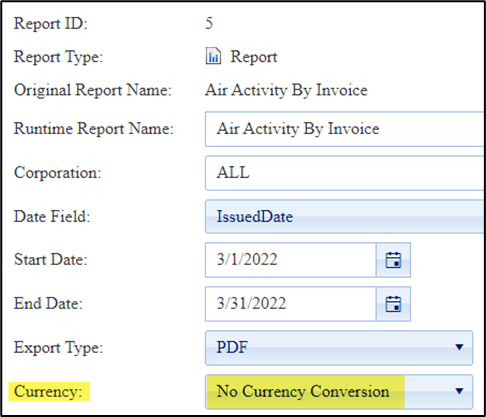Currency Conversion will produce reports in a single currency if your data has multiple currencies.
If you do not currently have our Currency Conversion product and would like more information, please email the request to support@grasptech.com.
GraspDATA Ancillary Product – Currency Conversion User Information
It is possible for bookings coming from multiple data sources to be in various currencies. By using Currency Conversion, reports will produce results in a single currency if your data has multiple currencies.
- Currency is converted when a report is run by selecting the desired currency on the Options tab
- All bookings are stored in GraspDATA in the currency we receive them in
- Example: If agency is in Canada and bookings are in CAD, the bookings come into GraspDATA in CAD and are stored that way
- A user can choose a currency when running a report, otherwise no currency conversion is applied, and the report may reflect mixed currencies
- Agency Admins can set a default currency for users via the Profile tab of User profile (example below)
- Users can set their own default currency via the My Account window (example below)
- The tool we use for Currency Conversion is through a data services provider, Informatica. They utilize an API to extract the Currency Conversion Exchange rates from the New York Stock Exchange. The rates we use are provided at the close of end of business day.
AGENCY ADMINS:
Any Agency Admin can set the currency default for any user by going to Settings – Users and clicking on the Edit User icon under Options for the user they want to update.
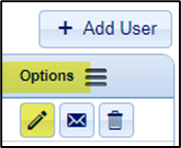
In the Edit User window, on the Profile tab, select the currency code to have reports default to via the Currency drop down box as shown below. Click Save after making the selection.
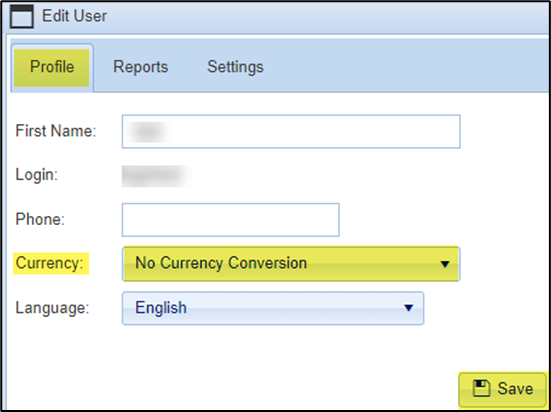
ALL USERS:
Any user can update the default currency in their own login. When logged into GraspDATA, a user can click on their login in the upper right corner.
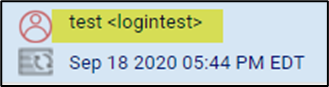
This will open the My Account window. The user can choose the currency they want their reports to default to by using the Currency drop down box as shown below. Click Save after making the selection.
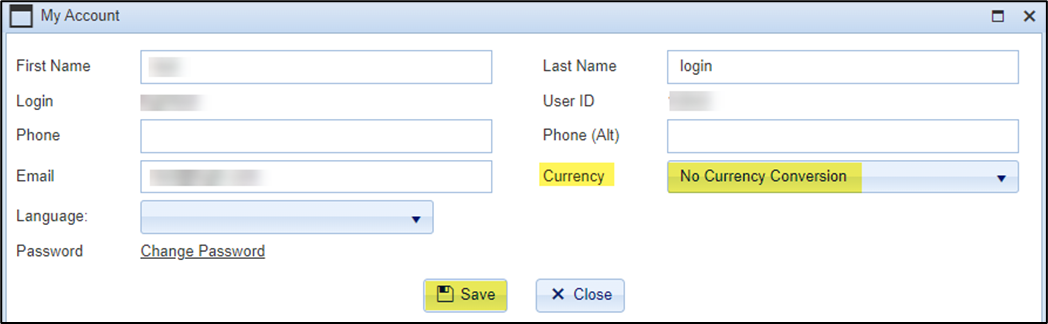
In addition, even when a user has their currency set to default to a specific currency code, it can be changed when running any report. On the Options tab when running a report, use the drop down list to change the Currency to the desired code for that report.
SUPPORT SUGGESTION: If running a report in a currency different than your default, you may want to note the currency used in the Runtime Report Name.